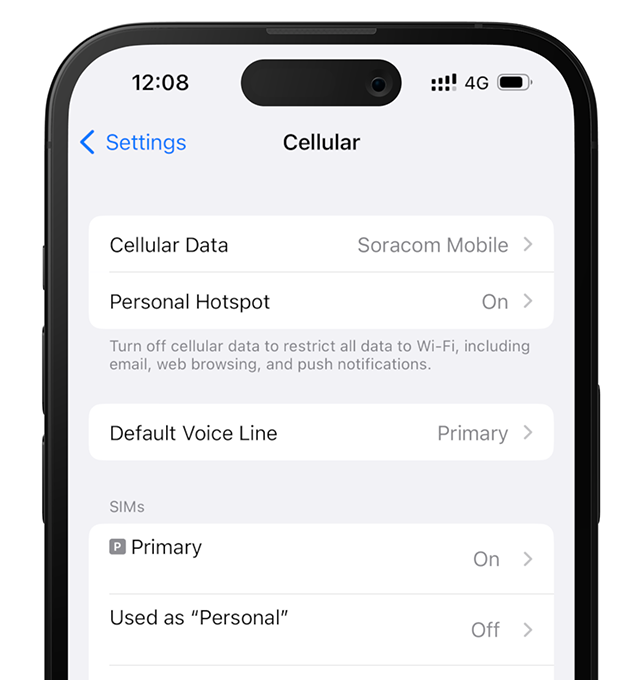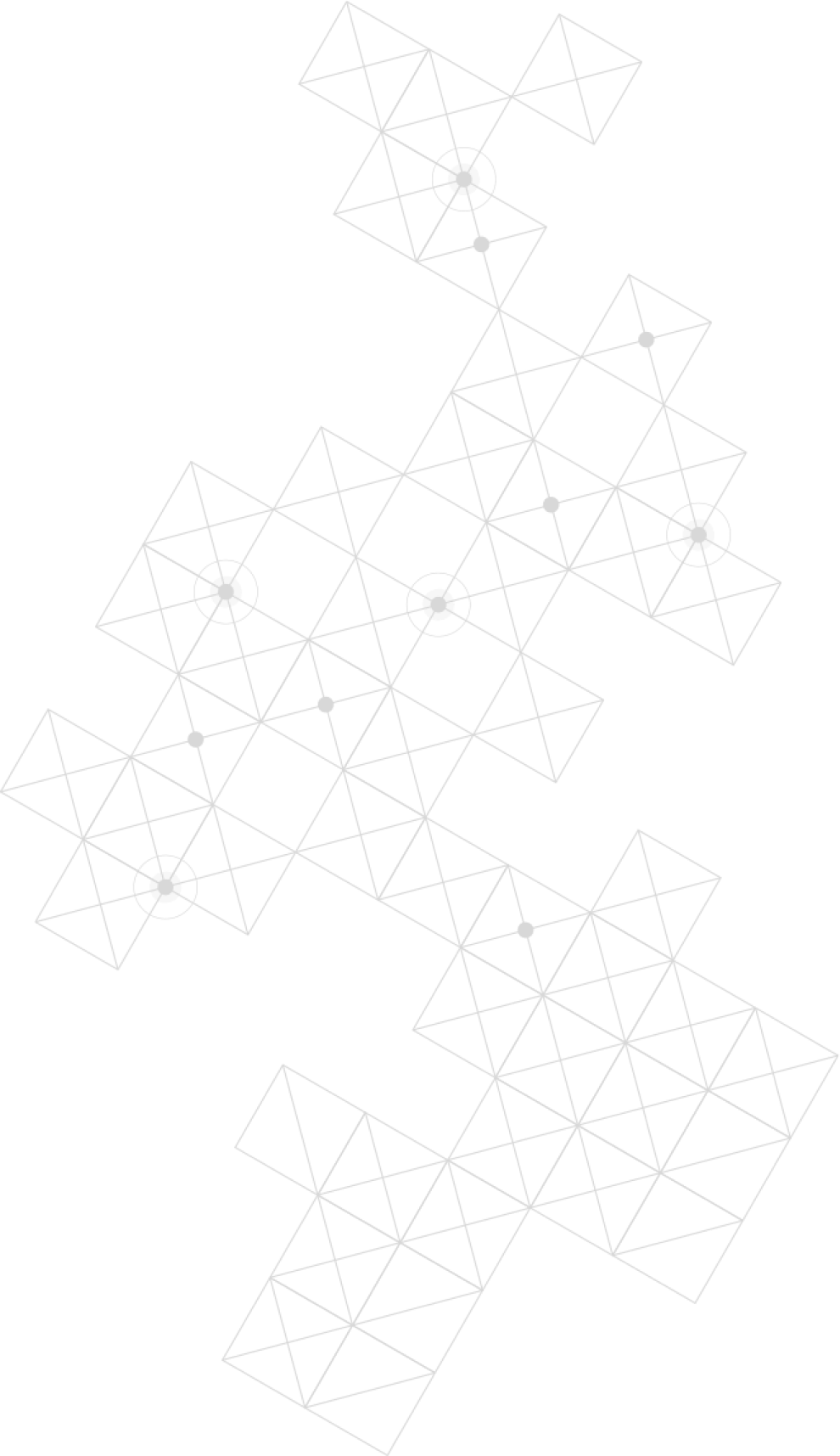Getting Started
Buying an eSIM
2 Choose an eSIM
Browse the in-app store to select a region and data plan you need.
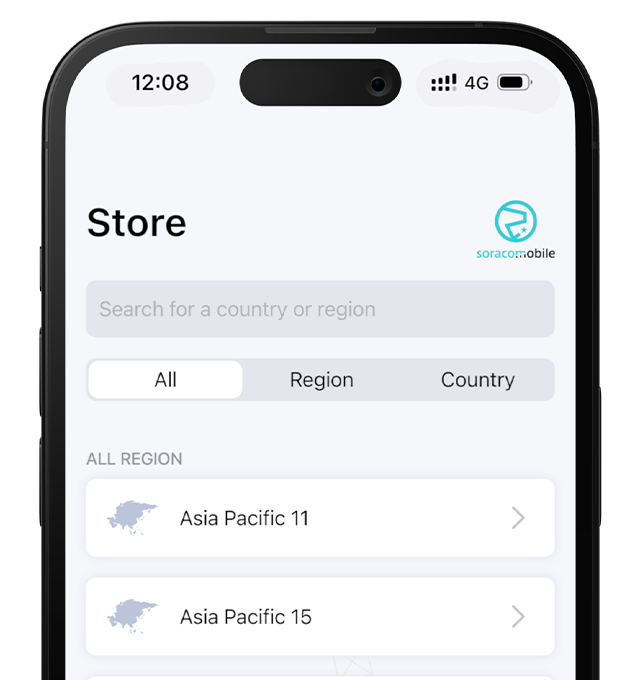
3 Pay with Apple Pay or Credit Card.
In the Store tab, enter your preferred payment source.
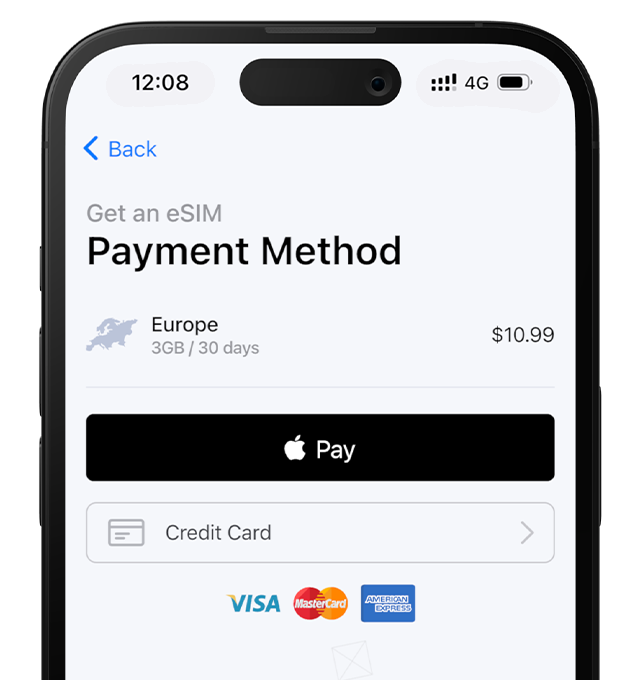
4 Let the app install your eSIM profile automatically.
You don't need to set anything else.
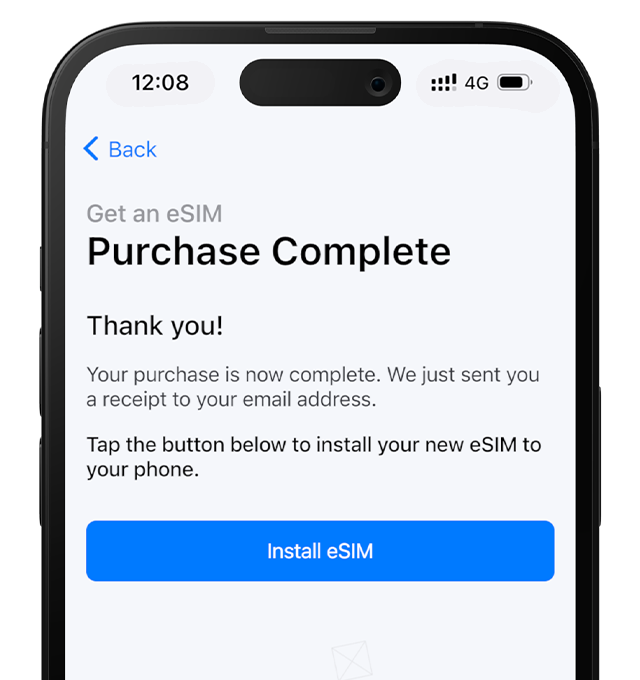
Using an eSIM
Set Soracom Mobile eSIM for Cellular Data
Go to Settings > Mobile Data and tap on Cellular Data, and select Soracom Mobile eSIM. If it's not displayed as an option, enable 'Turn On This Line' under SIM section.